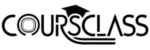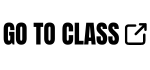
Overview
In this course, you will develop more advanced web application programming skills. You will learn how to control data read and write access using methods, publish and subscribe. You will learn how to access your database and server shells using command line tools. You will use the SimpleSchema system to validate data and generate input forms automatically. You will see a complete collaborative code editing environment, TextCircle, being built from scratch.
At the end of this course, you will be able to:
– use Meteor methods to control data write access
– use publish and subscribe to control data read access
– install and use advanced Meteor packages
– add user accounts to your applications
– implement complex MongoDB filters
– use the MongoDB and meteor server shells
– define data validations schemas using SimpleSchema
– generate data input forms automatically using SimpleSchema
In this course, you will complete:
2 programming assignments taking ~4 hours each to complete
4 quizzes, each taking ~20 minutes to complete
multiple practice quizzes, each taking ~5 minutes to complete
Participation in or completion of this online course will not confer academic credit for University of London programmes
Syllabus
- Web Application Development with JavaScript and MongoDB: Course overview
- Welcome to ‘Web Application Development with JavaScript and MongoDB’! In this course we will be creating native mobile apps using Meteor.js, implementing social media features, such as following as well as writing and running unit tests on your JavaScript code. Finally you will set up your own server environment to run Meteor applications and you will implement the publish and subscribe data control model. I hope you enjoy the course! -Matthew
- MongoDB, Meteor and reactive data
- Welcome to the first module of ‘Web Application Development with JavaScript and MongoDB!’ In this module we will look at accessing MongoDB on the command line, we will understand how to check for valid returns from find queries and identify reactive data sources within the Meteor framework. Finally we learn how to use the Session object to store user data, understand variable scope and use iframes to create separate DOMs. Enjoy!
- User accounts, packages and methods
- Welcome to the second module of ‘Web Application Development with JavaScript and MongoDB!’ In this module we will learn how to use the core user accounts packages, customise the user accounts UI using third party packages and search for and add packages to an application. We will also look at how to query MongoDB collections from the command line and learn how to control data write access using methods. Enjoy!
- Publish and subscribe model and MongoDB filters
- Welcome to the third module of ‘Web Application Development with JavaScript and MongoDB!’ In this module we will use bootstrap icons and use the publish and subscribe model to control data read access. We will understand the concept of asynchronous execution and work with template data contexts and helper functions. Finally we will use packages to implement in-place content editing and use complex MongoDB filters. Enjoy!
- SimpleSchemas, autoform and code re-organisation
- Welcome to the final module of ‘Web Application Development with JavaScript and MongoDB!’ In this module we will create a well organised application using special Meteor folders and we will organise templates into multiple files. We will also learn how to use the iron:router package to create multiple page applications and we will generate data entry forms automatically using SimpleSchema and autoform. Finally, we will validate user data automatically using SimpleSchema. Enjoy!