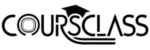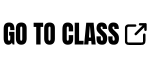
Overview
In this course, you will learn how to create a complete, multi-user web site using the Meteor.js framework and MongoDB. You will implement user authentication, security features, reactive templates and routing using iron router. You will carry out key database operations such as inserting, removing and updating data as well as sorting and filtering. You will see how a complete application can be built, line by line.
At the end of the course, you will be able to:
1. Install the Meteor.js system and create a web application
2. Work with the Meteor.js packaging system
3. Write Meteor.js templates that can reactively display data
4. Use insert, remove and update operations on MongoDB
5. Write MongoDB data filters to search for and sort data
6 .Add user authentication functionality to a website
7. Control what is displayed on the page using iron:router
8. Implement basic security features
In this course, you will complete:
1 server install assignment taking ~1 hour to complete
1 programming assignment taking ~8 hours to complete
4 quizzes, each taking ~20 minutes to complete
multiple practice quizzes, each taking ~5 minutes to complete
Prerequisites
This course is designed to build on top of the material delivered in the previous two courses in this specialisation. Therefore, we recommend that if you find this course too technically challenging that you first complete the previous courses before re-commencing this one. Specifically, we expect you to be able to code basic HTML, CSS and Javascript before you take this course.
Participation in or completion of this online course will not confer academic credit for University of London programmes.
Syllabus
- Introduction to Meteor.js Development course overview
- Welcome to ‘Introduction to Meteor.js Development’! In this course, you will learn how to create a complete, multi-user web site using the Meteor.js framework and MongoDB. You will implement user authentication, security features, reactive templates and routing using iron router. You will also carry out key database operations such as inserting, removing and updating data as well as sorting and filtering. Finally, you will see how a complete application can be built, line by line. I hope you enjoy the course!
- Introduction to Meteor
- Welcome to the first module of ‘Introduction to Meteor.js Development’! In this module we’ll be installing Meteor tools, editing a template and learning how to define a template helper and template event listeners. I hope you enjoy this module!
- Databases and collections
- Welcome to the second module of ‘Introduction to Meteor.js Development’! In this course we will be creating Mongo Collections and using Mongo find and insert operations. In addition, we will be looking at how to control a Bootstrap modal from Meteor and we will be using third party Meteor packages to add functionality. Enjoy!
- User authentication
- Welcome to the third module of ‘Introduction to Meteor.js Development!’. In this module we will be looking at adding a user authentication to your Meteor app and learning how to use Mongo filters. Finally, we will be using the Meteor reactive Session variable and we will implement an infinite scroll. Enjoy!
- Security and routing
- Welcome to the final module of ‘Introduction to Meteor.js Development!’. In this module we will show you how to perform basic security testing on your app and how to implement basic data security features. In addition, we will look at how to organise Meteor application code and how to implement multiple routes using iron:router. Enjoy!