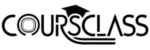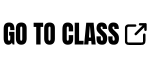
Overview
Class Central Tips
- Learn How to Sign up to Coursera courses for free
- 1700 Coursera Courses That Are Still Completely Free
This two-part course is designed to help students with very little or no computing background learn the basics of building simple interactive applications. Our language of choice, Python, is an easy-to learn, high-level computer language that is used in many of the computational courses offered on Coursera. To make learning Python easy, we have developed a new browser-based programming environment that makes developing interactive applications in Python simple. These applications will involve windows whose contents are graphical and respond to buttons, the keyboard and the mouse.
In part 2 of this course, we will introduce more elements of programming (such as list, dictionaries, and loops) and then use these elements to create games such as Blackjack. Part 1 of this class will culminate in building a version of the classic arcade game “Asteroids”. Upon completing this course, you will be able to write small, but interesting Python programs. The next course in the specialization will begin to introduce a more principled approach to writing programs and solving computational problems that will allow you to write larger and more complex programs.
Syllabus
- Week 5 – Mouse input, list methods, dictionaries
- Read mouse input, learn about list methods and dictionaries, draw images
- Week 6 – Classes and object-oriented programming
- Learn the basics of object-oriented programming in Python using classes, work with tiled images
- Week 7 – Basic game physics, sprites
- Understand the math of acceleration and friction, work with sprites, add sound to your game
- Week 8 – Sets and animation
- Learn about sets in Python, compute collisions between sprites, animate sprites