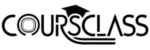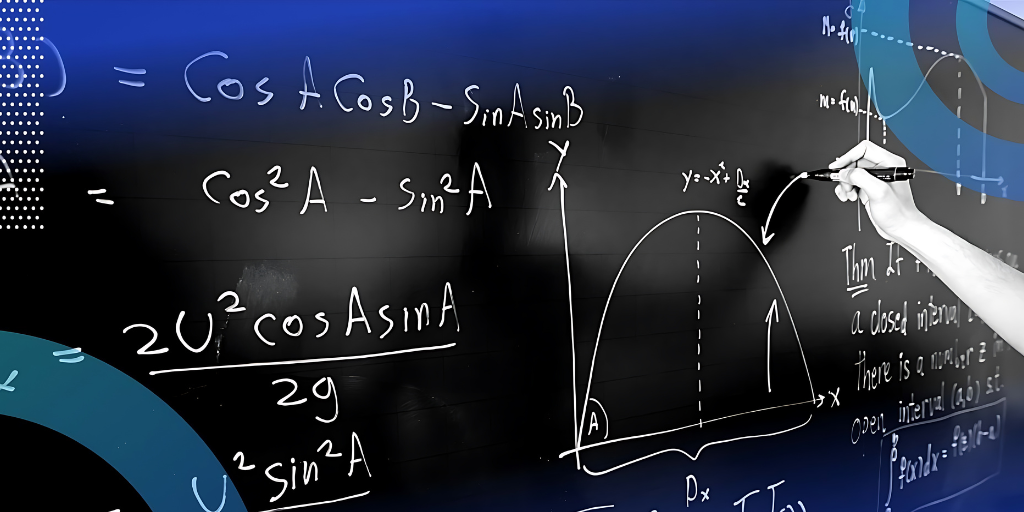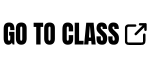
Overview
Do you have a graphics or scientific calculator? If so, this free course, Tapping into mathematics, will help you to understand the different functions and facilities available. With a focus on …
Syllabus
- Introduction
- Learning outcomes
- 1 Exploring your calculator
- 1 Exploring your calculator
- 1.1 Setting up your scientific or graphics calculator
- 1.2 Second functions
- 1.3 Home screen
- 2 Using your calculator for basic arithmetic
- 2 Using your calculator for basic arithmetic
- 2.1 The four rules of arithmetic
- Points to note
- 2.2 Setting the number of decimal places
- 2.3 Some calculator conventions
- 2.4 Bracket keys
- 2.5 Editing
- 3 Some calculator puzzles
- 3 Some calculator puzzles
- 4 Squares and other powers
- 4 Squares and other powers
- 5 Everyday calculations
- 5 Everyday calculations
- 5.1 Checking the receipt
- 5.2 Value Added Tax (VAT)
- 5.3 Check the till VAT
- 5.4 Percentage increases and decreases
- 5.5 Comparing price rises
- 5.6 An investigation
- 5.7 Water, water everywhere
- 5.8 Nor any drop to drink
- 6 Large and small numbers
- 6 Large and small numbers
- 6.1 Scientific notation
- 6.2 Getting the feel of big and small numbers
- 6.3 More short investigations
- 7 Mathematical functions
- 7 Mathematical functions
- 7.1 Introduction
- 7.2 Square roots
- 7.3 Square rooting a negative number
- 7.4 Reciprocals
- 7.5 The pi key
- 7.6 Consolidation
- 8 Why a calculator?
- 8 Why a calculator?
- 8.1 Benefits of using a calculator
- 8.2 Advantages of the TI-84 calculator
- 8.2.1Speed
- 8.2.2 The screen
- 8.2.3 Editing
- 8.2.4 Accuracy
- 8.2.5 Memory
- 8.2.6 Information
- Graphs and diagrams
- 8.2.8 Programs
- Flexibility
- Ease of use
- Convenience
- Power
- 9 When to use the calculator
- 9 When to use the calculator
- 10 Conclusion
- Next steps
- Acknowledgements