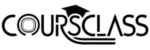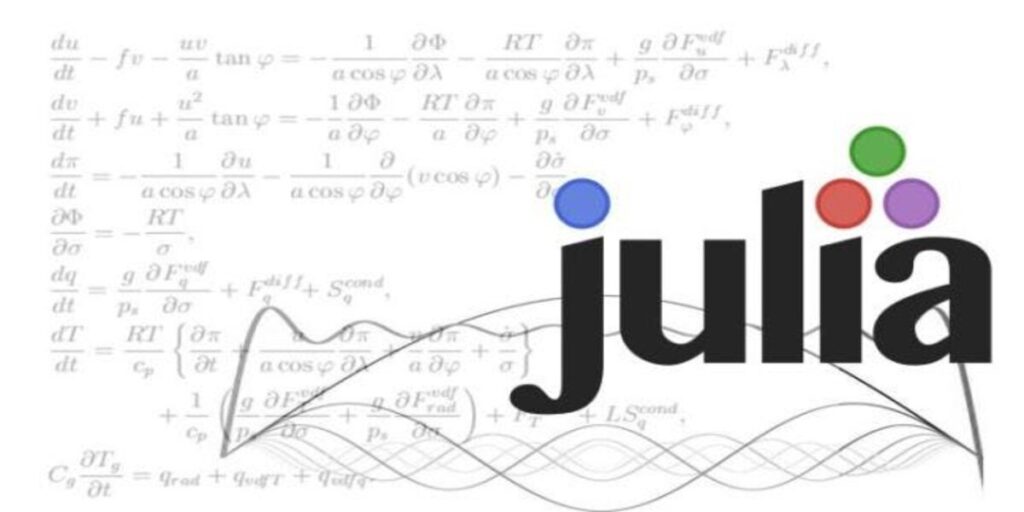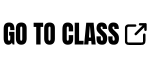
Overview
This course introduces you to Julia as a first programming language. Julia is a high-level, high-performance dynamic programming language developed specifically for scientific computing. This language will be particularly useful for applications in physics, chemistry, astronomy, engineering, data science, bioinformatics, and many more. You can start programming with Julia within Coursera and it can also be used from the command line, program files, or a Jupyter notebook.
Julia is designed to address the requirements of high-performance numerical and scientific computing while being effective for general-purpose programming. You will be able to access all the available processors and memory, scrape data from anywhere on the web, and have it always accessible through any device you care to use as long as it has a browser. Join us to discover new computing possibilities. Let’s get started on learning Julia.
By the end of the course you will be able to:
– Programme using the Julia language by practicing through assignments
– Write your own simple Julia programs from scratch
– Understand the advantages and capacities of Julia as a computing language
– Work in Jupyter notebooks using the Julia language
– Use various Julia packages such as Plots, DataFrames and Stats
The course is delivered through video lectures, on-screen demonstrations, quizzes, and practical peer-reviewed projects designed to give you an opportunity to work with the packages.
Syllabus
- Welcome to the course
- A warm welcome to Julia Scientific Programming. Over the next four weeks, we will provide you with an introduction to what Julia can offer. This will allow you to learn the basics of the language, and stimulate your imagination about how you can use Julia in your own context. This is all about you exploring Julia – we can only demonstrate some of the capacity and encourage you to take the first steps. For those of you with a programming background, the course is intended to offer a jumpstart into using this language. If you are a novice or beginner programmer, you should follow along the simple coding but recognising that working through the material will not be sufficient to make you a proficient programmer in four weeks. You could see this as the ‘first date’ at the beginning of a long and beautiful new relationship. There is so much you will need to learn and discover. Good luck and we hope you enjoy the course! Best wishes, Henri and Juan
- A context for exploring Julia: Working with data
- In our case study we use Julia to store, plot, select and slice data from the Ebola epidemic. Taking real data, we explain how to work in Julia using arrays, and for loops to work with the structures. By the end of this module, you will be able to: create an array from data; learn to use the logical structures IF and FOR ; conduct basic array slicing, getting the incidence data and generating total number of cases; use Plots to generate graphs and plot data; and combine the Ebola data outputs to show a plot of disease incidence in several countries.
- Notebooks as Julia Programs
- in this week, we demonstrate how it is possible to use Julia in the notebook environment to interpret a model and its fit to the data from the Ebola outbreak. For this, we apply the well-known SIR compartmental model in epidemiology. The SIR model labels three compartments, namely S = number susceptible, I =number infectious, and R =number recovered. By the end of this module, you will be able to: understand the SIR models; describe the basic parameters of an SIR model; plot the model-predicted curve and the data on the same diagram; adjust the parameters of the model so the model-predicted curve is close (or rather as close as you can make it) to the data.
- Structuring data and functions in Julia
- As a scientific computing language, Julia has many applications and is particularly well suited to the task of working with data. In this last module, we will use descriptive statistics as our topic to explore the power of Julia. You should see this week as offering you a chance to further explore concepts introduced in week one and two. You will also be introduced to more efficient ways of managing and visualizing your data. We have also included additional, honors material for those who want to explore further with Julia around functions and collections. By the end of this module, you will be able to: 1. Practice basic functions in Julia 2.Creating random variables from data point values 3. Build your own Dataframes 4. Create a variety of data visualisations 5. Conduct statistical tests 6. Learn how to export your data.